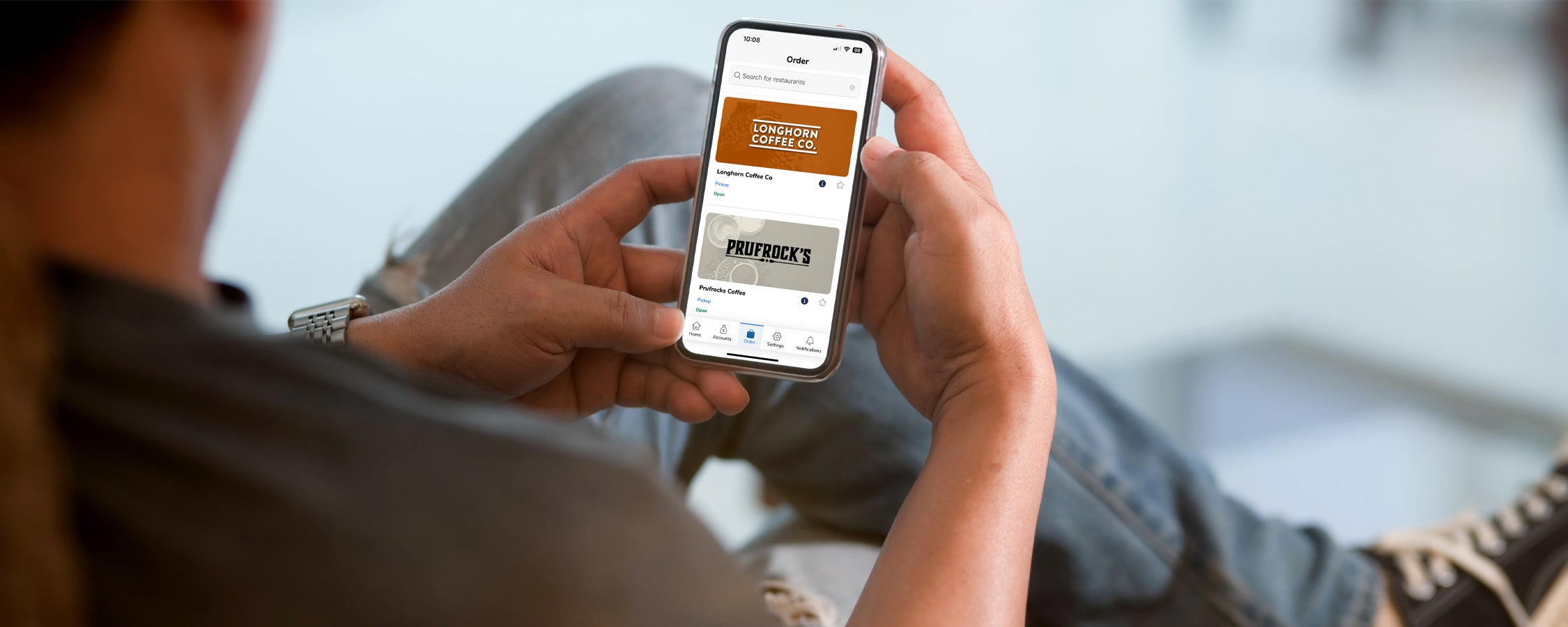
Order ahead from many of our locations with the GETTM app, a convenient online and mobile platform.
How to get started:
- Download the GET mobile app. If you don’t have Bevo Pay or Dine In Dollars enroll online before downloading the app.
- Choose The University of Texas at Austin as your campus.
- Enter your UT EID and password to automatically connect your Bevo Pay, Dine In Dollars or add your credit or debit card.
- Order from participating locations.
Guests without a UT EID can order using a credit card here.
For more information, email our support team or call them at 512-471–6318.

